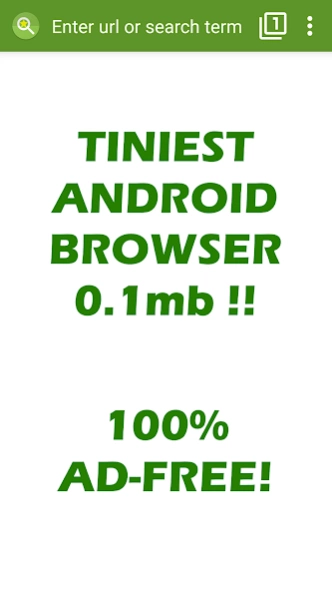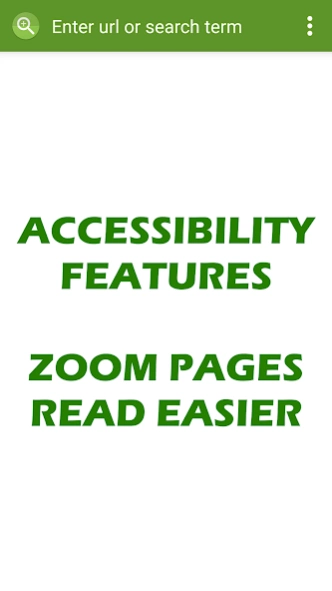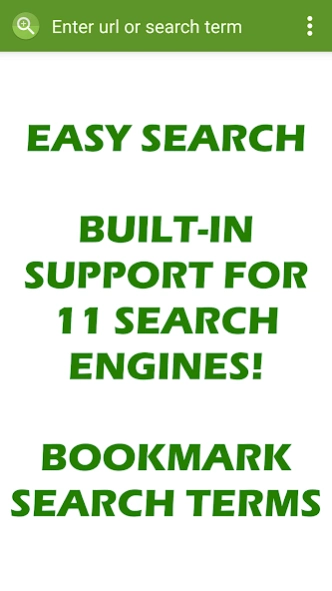Tiny Browser : Light Mini Web 3.7
Free Version
Publisher Description
Tiny Browser : Light Mini Web - Tiny (just 0.2mb!) Web Browser without ads. Zoom for readability/accessibility.
Welcome to the tiniest web browser for Android with built-in accessibility features. Believe it or not, this internet explorer is under one-fifth of an MB (0.2mb) in size! It is 100% ad-free (no ads), fast and does not require any unnecessary device permissions. You can use it for light browsing when you don't need full-fledged features of chrome or firefox.
If you find it difficult to read small size text on web pages in your mobile, Tiny Browser allows zooming the contents and text on any web page so that it is more readable. Use it to read long news articles, web sites etc. without straining your eyes.
Viewing in zoomed modes also saves you data bandwidth when viewing videos or images in web pages. If you prefer the normal view, you can switch to the non-zoomed view anytime.
In spite of being tiny, it offers facilities such as storing bookmarks, to specifying preferred search engine, clearing browsing history, fullscreen browsing and using volume keys to scroll webpages.
Check it out today!
The browser supports http websites. Due to this reason, it supports transmission of non-encrypted data in non SSL-enabled sites. This intended behavior can be incorrectly flagged by anti-virus programs as an app issue. Read about our privacy policy here:
https://panagola.wordpress.com/privacy-tiny-browser/ or https://panagola.in/privacy/tinybrowser/
About Tiny Browser : Light Mini Web
Tiny Browser : Light Mini Web is a free app for Android published in the Telephony list of apps, part of Communications.
The company that develops Tiny Browser : Light Mini Web is PANAGOLA. The latest version released by its developer is 3.7.
To install Tiny Browser : Light Mini Web on your Android device, just click the green Continue To App button above to start the installation process. The app is listed on our website since 2024-03-27 and was downloaded 1 times. We have already checked if the download link is safe, however for your own protection we recommend that you scan the downloaded app with your antivirus. Your antivirus may detect the Tiny Browser : Light Mini Web as malware as malware if the download link to com.panagola.app.izoom is broken.
How to install Tiny Browser : Light Mini Web on your Android device:
- Click on the Continue To App button on our website. This will redirect you to Google Play.
- Once the Tiny Browser : Light Mini Web is shown in the Google Play listing of your Android device, you can start its download and installation. Tap on the Install button located below the search bar and to the right of the app icon.
- A pop-up window with the permissions required by Tiny Browser : Light Mini Web will be shown. Click on Accept to continue the process.
- Tiny Browser : Light Mini Web will be downloaded onto your device, displaying a progress. Once the download completes, the installation will start and you'll get a notification after the installation is finished.